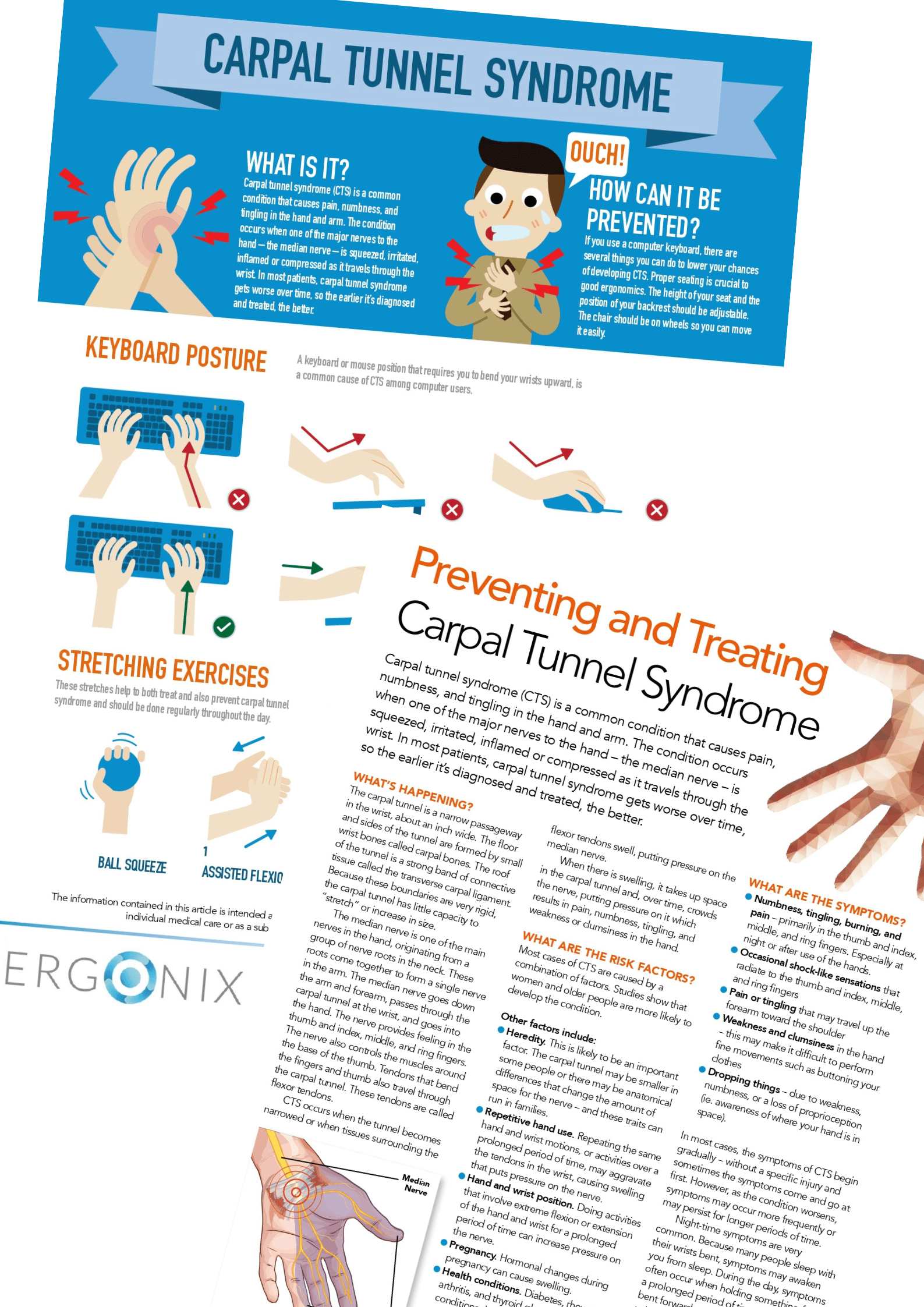In today’s technologically driven era, where Display Screen Equipment (DSE) has become ubiquitous in our daily lives, the significance of lighting often goes unnoticed. Yet, proper lighting is not only vital for productivity but also for safeguarding our health and wellbeing.
In today’s technologically driven era, where Display Screen Equipment (DSE) has become ubiquitous in our daily lives, the significance of lighting often goes unnoticed. Yet, proper lighting is not only vital for productivity but also for safeguarding our health and wellbeing.
Illuminating the Workspace
Imagine sitting in front of your computer screen, struggling to read text on a poorly lit desk. It strains your eyes, causing discomfort and hindering your performance. This scenario underscores the importance of adequate lighting when working with DSE.
Benefits of sufficient lighting when working in front of the computer screen
-
Reducing Eye Strain
Insufficient lighting can lead to eye strain and blurred vision. Proper lighting minimises glare on the screen and reduces the contrast between the screen and its surroundings, alleviating strain on your eyes.
-
Reducing /Avoiding Headaches and Migraines
Inadequate lighting can contribute to headaches and migraines. Harsh or flickering lights, along with inconsistent lighting levels, may trigger these discomforts. Consistent and appropriate lighting can mitigate the risk of such issues, fostering a more comfortable and productive work environment.
-
Enhancing Visibility
Good lighting ensures clarity of the display, enabling you to read text and view images without squinting or straining. This is particularly crucial for tasks requiring attention to detail, such as editing documents or designing graphics.
-
Boosting Productivity
Research demonstrates that well-lit workspaces enhance efficiency, productivity and focus. Adequate lighting promotes alertness and reduces drowsiness, facilitating sustained engagement and efficiency throughout the day.
The Legal Imperative: HSE DSE Regulations
Proper lighting isn’t just about comfort and productivity; it’s also a legal requirement under Health and Safety Executive (HSE) guidelines. The Health and Safety DSE Regulations specify that employers must provide suitable and sufficient lighting in the workplace, including areas where DSE is used. Compliance with these regulations is crucial for safeguarding the wellbeing of employees and upholding legal standards.
Practical Lighting Tips for DSE Users
When considering lighting for your DSE workstation, it’s essential to understand the appropriate lighting levels. Lighting is typically measured in lux, with a lux meter being a simple device for assessing light levels. For example, 50 lux light is sufficient for corridors. In most workspaces, a range of 300 to 750 lux is often recommended as a baseline guideline, with higher levels necessary for task involving intricate details for optimal visibility.
To cater to specific task requirements such as reading documents, additional localised lighting sources can be introduced, such as desk lamps. However, it’s important to ensure that these sources are positioned thoughtfully to avoid causing glare on the screens of surfaces, which could lead to discomfort and decreased productivity. These considerations contribute to creating an optimal lighting environment conducive to productivity and wellbeing.
When considering lighting at your workstation, a comprehensive approach is essential to ensure suitable illumination for both DSE and paper-based tasks.
-
Position your Workstation
Leverage natural light by positioning the DSE workstation to the side of a window, allowing for maximum natural light intake while minimising glare. Adjustable blinds can mitigate glare when positioning the workstation with the window behind or in front of the monitor.
-
Adjust your Lighting
Take into account ambient lighting from ceiling fixtures but supplement it with task lighting focused directly on the work area. Avoid situating the workstation directly beneath a ceiling light, and utilise shades or adjustable LED ceiling lights to replicate office lighting levels effectively.
-
Optimise Lighting further
Adjust lighting levels based on changing natural light conditions and tasks at hand to reduce the risk of eye strain and headaches. Regular maintenance of lighting fixtures and bulbs ensures sustained optimal illumination levels for prolonged comfort and productivity.
-
Take Breaks
Regardless of lighting conditions, take regular breaks from screen work to rest your eyes and prevent fatigue. Adhering to the 20-20-20 eye-break rule (look every 20 minutes, 20 feet away for 20 seconds) can help alleviate eye strain.
-
Eye-test
In addition to proper lighting, regular eye tests are crucial for maintaining optimal eye health and avoiding headaches and migraines when working with display screen equipment (DSE). Scheduled examinations with a qualified optometrist assess vision clarity and identify potential issues, ensuring comfort and productivity in digital work environments. Prioritising these tests helps prevent and address common problems associated with prolonged screen use.
Proper lighting is paramount for productivity, comfort, and health when working with DSE. By prioritising lighting and adhering to regulatory standards, such as those outlined by the Health and Safety Executive (HSE), we not only ensure compliance but also create work environments that promote safety, efficiency, and wellbeing in the digital age. Adhering to these standards not only safeguarding employees from potential hazards but also fosters a conducive atmosphere for enhanced productivity and overall wellbeing.
If you would like to find out more about our one-day DSE Training Courses or if you would like a DSE Workstation Assessment, please visit our Contact Us page to get in touch.