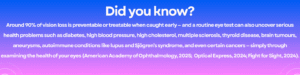In today’s world, nearly every job involves some form of screen work. Display screen equipment (DSE) — including laptops, tablets, smartphones, and multi-monitor setups — has become an essential tool. Many employees spend hours daily using DSE, which, while not causing permanent eye damage, can lead to discomfort and a group of symptoms collectively known as digital eye strain.
In today’s world, nearly every job involves some form of screen work. Display screen equipment (DSE) — including laptops, tablets, smartphones, and multi-monitor setups — has become an essential tool. Many employees spend hours daily using DSE, which, while not causing permanent eye damage, can lead to discomfort and a group of symptoms collectively known as digital eye strain.
What is Digital Eye Strain?
Digital eye strain (DES), also called computer vision syndrome, includes symptoms such as dry, itchy, sore, tired, or irritated eyes; blurred or double vision; difficulty changing focus; headaches; and trouble concentrating. It may also cause pain in the neck, shoulders, back, or wrists.
These symptoms are often linked to uncorrected vision problems, reduced blink rate during screen use (which can cause dry eyes), and poor posture — frequently caused by improper positioning of the screen or device. Contributing factors include screen glare, poor lighting, viewing the screen at the wrong distance or angle, and using glasses that are not suitable for the viewing distance of the screen. Users may adopt awkward or static postures to see the screen clearly or compensate for discomfort, leading to musculoskeletal pain.
Additionally, digital eye strain can worsen existing eye conditions. If left unaddressed, DES can significantly impact employee comfort, wellbeing, and productivity. Careful consideration of device placement, lighting, regular breaks, and proper workstation setup can help reduce these symptoms and improve both comfort and performance.
Recent surveys highlight that many adults in the UK and Ireland who use digital devices at work suffer from DES. For example, Moore, Wolffsohn, and Sheppard (2024) found that 62.6% of this group experience DES, while Ccami-Bernala et al. (2024) reported that 70% experience related symptoms. Additionally, 77% of UK adults say they feel eye strain after a long day at work. In addition to eye strain, 89.5% report ocular symptoms such as dryness, blurred vision, and headaches (Moore, Wolffsohn & Sheppard, 2024). Musculoskeletal symptoms are also common, with 94.3% of individuals experiencing issues such as neck and shoulder pain—often linked to poor posture during screen use (Moore, Wolffsohn & Sheppard, 2024).
For employers, these issues affect not only individual wellbeing but also team performance, morale, and costs.
Given the prevalence and impact of digital eye strain, it’s important to understand exactly who qualifies as a Display Screen Equipment (DSE) user under health and safety (HSE) regulations. This helps employers identify who needs support to manage the hazards associated with prolonged screen use.
Who is a DSE User?
A DSE user is someone who regularly uses display screen equipment—such as computers, laptops, or tablets—as a significant part of their daily work, often for near-continuous spells of an hour or more on most days.
Why Employers Must Act: Understanding HSE DSE Regulation 5 – Eyes and Eyesight
Under the HSE DSE, Regulation 5, employers have a legal obligation to support the eye health of DSE users. This includes managing risks related to prolonged screen exposure and ensuring timely access to eye and eyesight tests.
Employer Responsibilities Include:
- Providing Eye and Eyesight Tests on Request: Employers must ensure that any employee who is a DSE user can request an appropriate eye and eyesight test, which must be arranged promptly. For new employees expected to use DSE regularly, tests should be offered before they start their DSE work. These tests must be carried out by a competent person, such as a registered optometrist or suitably qualified medical professional. Employers are not required to cover eye tests or vision corrections unrelated to DSE work.
- Offering Regular and Additional Tests: After the initial test, employers should facilitate further tests at appropriate intervals if requested, and also whenever an employee experiences visual difficulties that may reasonably be linked to their DSE work. The timing of repeat tests should follow the advice of the optometrist or suitably qualified medical professional.
- Informing Employees About Eye Test Arrangements: Employers must inform DSE users about the arrangements they have put in place for requesting and receiving eye and eyesight tests. This includes making it clear how to request a test, who will provide it, and how the costs are covered.
- Supplying Special Corrective Appliances: If an eye test indicates that an employee requires special corrective appliances (such as glasses specifically prescribed for screen work) that cannot be substituted by their usual eyewear, the employer must cover the cost of a basic appliance adequate for the DSE work. This includes the cost of a basic frame and prescribed lenses suitable for DSE use. If the employee chooses more expensive options — such as designer frames or additional lens treatments not necessary for the work — the employer only needs to cover the cost equivalent to a basic appliance. Where the prescribed glasses also correct vision for purposes beyond DSE work, the employer is only required to contribute the portion of the cost that relates to the DSE work.
- Conducting Thorough DSE Workstation Assessments: A well-configured workstation is essential to prevent eye strain and musculoskeletal discomfort. Employers should ensure that assessments include screen placement at an appropriate height and distance, good lighting to avoid glare and reflections, and ergonomic seating and posture guidance.
- Monitors and Laptops: For optimal comfort and visibility, a monitor should be positioned so that the top of the screen is at eye level and at a viewing distance of approximately 50–60 cm. The screen should be tilted slightly backwards, with the top leaning away from the user by about 10–20 degrees, to reduce glare and maintain the display within a comfortable line of sight. When using a laptop, the same principles of screen positioning and ergonomics apply. Ideally, a separate monitor should be used, with the laptop serving as the PC. If this isn’t possible, the laptop should be elevated on a stand or riser to bring the screen to the correct height and distance. A separate keyboard and mouse are essential to maintain a neutral, ergonomic posture. Employers should provide the appropriate accessories and clear guidance to help employees set up both monitors and laptops effectively, reducing the risk of strain and discomfort.
- Smartphones and Tablets: Prolonged use of handheld devices can encourage awkward postures and close viewing distances. Employers should advise on limiting continuous use, encouraging regular breaks, and using stands to bring screens closer to eye level when feasible.
- Positioning Other Documents: When employees regularly use paperwork alongside their screen, it should be placed on a document holder in the same visual plane and at a similar distance to the monitor. This reduces accommodative stress and neck movement, improving comfort.
- Blue Light: Although modern screens emit blue light, the evidence does not support the idea that it contributes significantly to digital eye strain or long-term eye damage. The College of Optometrists advises that blue-light blocking lenses are not necessary for DSE users, as they have not been shown to improve visual comfort, sleep quality, or eye health. Employers should focus on proven strategies—such as breaks, correct screen setup, and addressing uncorrected vision—rather than relying on unproven solutions like blue-light filters.
- Education and Employee Engagement: An essential part of managing eye health and DSE risks is educating employees about the importance of effective workstation setup, taking regular breaks, and recognising early signs of digital eye strain. When employees understand why these steps matter—not just what to do—they are more likely to take responsibility for their own eye health and follow recommended practices. Providing clear guidance, training, and accessible resources empowers your workforce to actively protect their vision, fostering a healthier and more productive workplace for everyone.
By fulfilling these duties, employers not only comply with the HSE DSE legal requirements but also foster a healthier, more comfortable, and more productive workforce.
Monitoring Digital Eye Strain Symptoms with Validated Tools
Although not a legal requirement, some employers choose to use validated assessment tools such as the Computer Vision Syndrome Questionnaire (CVS-Q) to monitor and identify symptoms of digital eye strain among their workforce. This questionnaire systematically captures common symptoms like dry or irritated eyes, blurred vision, and headaches. Using such tools enables early detection and timely intervention through eye testing or workstation adjustments. Incorporating validated symptom monitoring supports evidence-based decision-making and promotes better employee eye health and overall wellbeing.
Simple Strategies Employees Can Use to Protect Their Eyes
While employer support is essential, employees can also take practical steps to reduce eye strain and maintain comfort during screen use.
Why Your Workstation Setup Matters
Arranging your workstation to support good posture and comfortable viewing reduces strain on your eyes, neck, and shoulders. Correct screen height, distance, and lighting help prevent eye fatigue and discomfort, while ergonomic seating supports your spine and reduces musculoskeletal pain. These adjustments improve comfort, focus, and productivity during extended screen use.
- Maintain Good Seating Posture: Sitting with your back supported and shoulders relaxed, reduces strain on your neck, shoulders, mid-back, and eyes.
- Adjust Screen Height and Distance: Position your screen about an arm’s length away (50–60 cm), with the top of the screen at eye level to maintain a neutral head and spine posture and a comfortable viewing distance. Tilt the top of the screen backwards by 10–20 degrees to reduce glare and keep the display within your natural line of sight.
- Customise Display Settings: Modify screen brightness, contrast, colour temperature, and font size to suit your comfort and reduce eye fatigue.
- Ensure Adequate Lighting: Use balanced lighting to avoid excessive brightness or dimness. Avoid direct light sources shining onto the screen or your eyes.
- Reduce Glare and Reflections: Minimise reflections on your screen by adjusting blinds, repositioning the monitor, or using anti-glare filters if necessary.
- Follow the 20-20-20 Rule: Every 20 minutes, look at an object at least 20 feet (6 metres) away for 20 seconds to relax your eye muscles and reduce strain.
- Take Short, Frequent Breaks: Stand up, stretch regularly, and rest your eyes to ease physical and visual fatigue.
- Manage Dry Eyes: If you experience dryness or irritation, use lubricating eye drops or blink more frequently to keep your eyes moist.
- Schedule Regular Eye Tests: Keep up to date with eye examinations, especially if you use screens for extended periods.
- Use Corrective Eyewear Consistently: If prescribed glasses or lenses for screen use, make sure to wear them as recommended to avoid unnecessary strain.
Building a Vision-Friendly Workplace Culture
Employers who consistently carry out DSE assessments and prioritise eye health help create a healthier, more productive workforce. This can involve delivering educational sessions on eye care, offering ergonomic workshops, sharing employee wellbeing resources and content, providing suitable ergonomic equipment, and encouraging open communication so employees feel confident raising any visual concerns.
Ergonix Supports Your Eye Health Initiatives
At Ergonix, we specialise in helping organisations foster healthier work environments through comprehensive DSE workstation assessments, accredited DSE assessor training, and employee wellbeing workshops and content. Our course, accredited by the Chartered Institute of Ergonomics and Human Factors (CIEHF), equips your team to identify and manage ergonomic risks effectively.
To find out how Ergonix can support your business in promoting eye health and overall wellbeing, please get in touch via our Contact Us page.
References:
American Academy of Ophthalmology: 20 Surprising Health Problems an Eye Exam Can Catch
American Optometric Association: Computer Vision Syndrome
Fight for Sight: Eye Health Tips
Moore, P.A. (2024) Digital eye strain, Dispensing Optics
Optical Express: What General Health Condition Can your Eye Tests Uncover?