We all look at the new year as a way to overhaul certain things in our life – perhaps our diet, exercise and generally leading a healthier lifestyle. But have you thought about your health and well-being at work?
Many of us who spend the majority of our day at a desk fall into bad habits when it comes to posture and position at our workstations. Musculoskeletal disorders are in fact the second most common type of work-related illness, so why not make it one of your resolutions to ensure your work environment reduces the risk of you experiencing chronic pain?
Our handy infographic provides you with our top tips for your correct workstation set-up and ideal seated posture to keep aches and pains at bay.
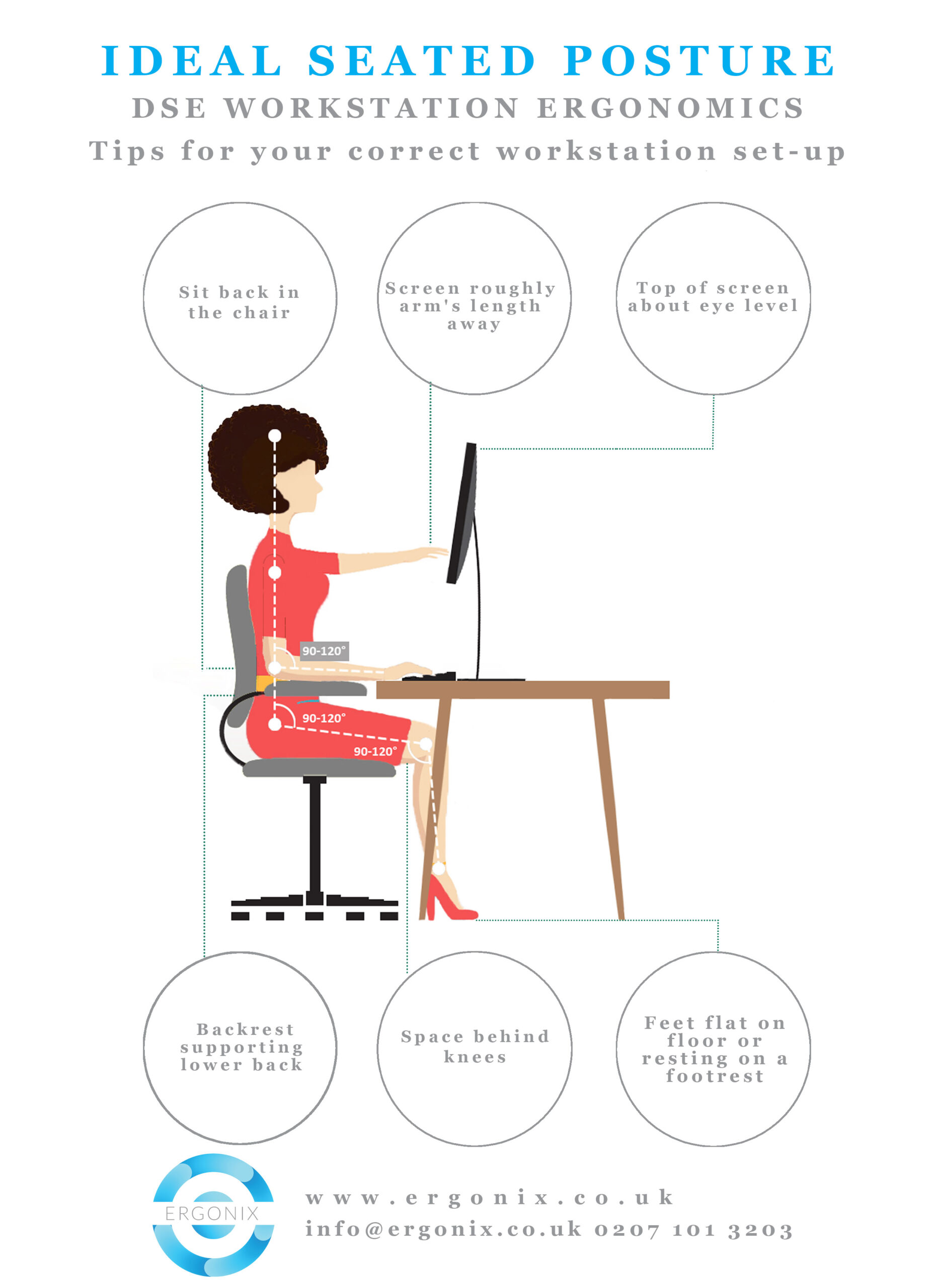
- Top of the screen about eye level – this will help to avoid you slouching over your desk, improve your posture and reduce pressure on the back, neck and shoulders.
- Screen roughly arm’s length away – this enables you to view the entire screen without the need to bend or twist your head and neck, reducing strain on the muscles and joints.
- Sit back in the chair – sitting back helps you to avoid hunching over your desk and ensures you are utilising the lumbar support in your chair, reducing stress on the spine and pelvis, and keeping your posture more natural.
- Backrest supporting lower back – an adjustable backrest can allow you to align the curve in the chair with the natural curve of your spine, maximising the support for your back.
- Space behind knees – you should leave space (about three cm) between the back of your knees and the chair. If you have too much space, your seat will not be giving you enough support. Too little space and the front of your chair can put pressure on the back of your knees.
- Feet flat on the floor or resting on a footrest – having your feet in the correct position creates the ideal sitting posture and can greatly reduce the risk of leg and lower back issues. Sitting with your legs crossed can reduce blood flow and put your spine into a vulnerable slumped position.
By following these general rules about workstation layout, as well as your posture and position, you should avoid those all too common desk-related musculoskeletal problems, keeping you happy, comfortable, productive and pain-free at work.
READ MORE on ‘How do laptops impact workstation ergonomics’.







