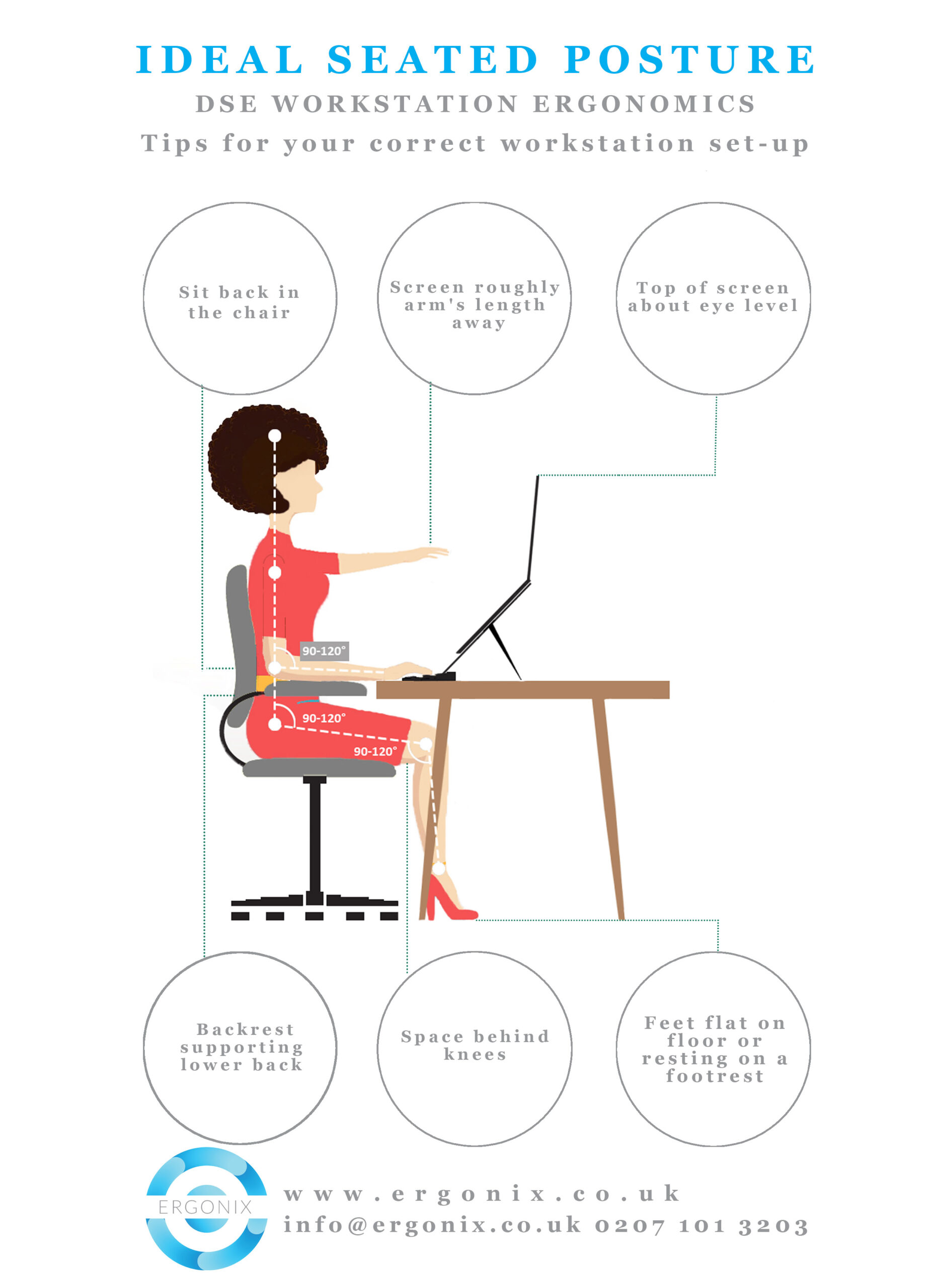
With more and more people working across different office locations and spending some of their days working from home, laptops have become a convenient solution, ensuring people can easily transport their work with them wherever they are.
However, the design of a laptop comes with its problems and can, in fact, increase the likelihood of the user experiencing discomfort from musculoskeletal disorders.
With the screen attached to the keyboard, if you have the screen in the correct position for you, the keyboard won’t be, and vice versa. This means that you are forced to choose between poor neck and head posture, or poor hand and wrist posture. This is why you need to think about the ergonomics of your workstation when using a laptop.
Our infographic below highlights how you and your laptop equipment should be positioned at your desk to avoid suffering from those all-too-common aches and pains in the workplace, including back, neck and wrist pain, as well as headaches and eye strain.
A comfortable workstation set-up should see the body in a neutral, upright posture. The spine is supported in a neutral position with the neck/head and mid to low back being relaxed without protruding forward or slouching. The shoulders are relaxed, the elbows maintain a 90-120 degree angle and the wrists are in a neutral position when typing.
Adding separate devices to improve the ergonomics of your desk when using a laptop, such as a laptop stand or a computer screen, keyboard and mouse, will give you more scope to set up the workstation correctly and keep an upright posture.
The type of chair you sit in while using your laptop is also important. The office chair should be fully adjustable and set up correctly. Sitting all the way back in the chair for support will help you maintain an upright posture and when setting up the height of the chair, the hip angle will ideally be between 90-120 degrees.
It’s also important to think about the weight of the laptop and how you transport it without causing you pain and discomfort. It should be carried in a backpack over both shoulders, which ensures the weight is distributed evenly and means that the spine, neck and shoulders will be aligned correctly, minimising the risk of pain. Alternatively, you could use a wheeled, pull-along case. However, ideally, the laptop itself should be as lightweight as possible to ensure that, along with the accessories, it does not become too heavy overall.
So, whilst laptops do have their benefits for mobile workers, you need to consider the set-up of your desk wherever you are working, keeping the risk of musculoskeletal disorders to a minimum at all times.







